Replace a Panasonic FS-A1F Diskdrive with a PC Drive
Instruction designed and written by Erik Luppes (luppie), original here, reproduction kindly permitted by Erik.
This instruction shows how to connect a Samsung SFD-321B FDD to a Panasonic FS-A1F.
On the Internet I found a couple of instructions on howto connect a PC drive to a Panasonic MSX. In my opinion these instructions are too complex and/or not 100% compatible with the original diskdrive.
This instruction works with older revisions of the Samsung SFD-321B.
Please make sure that the Samsung SFD-321B you use has a HD sensor (the newest revision of this drive does not have this sensor, causing no support for formatting 720kb DD disks)
To minimize the damage to the mainbord I chose to make a small convertor on a small prototype PCB.
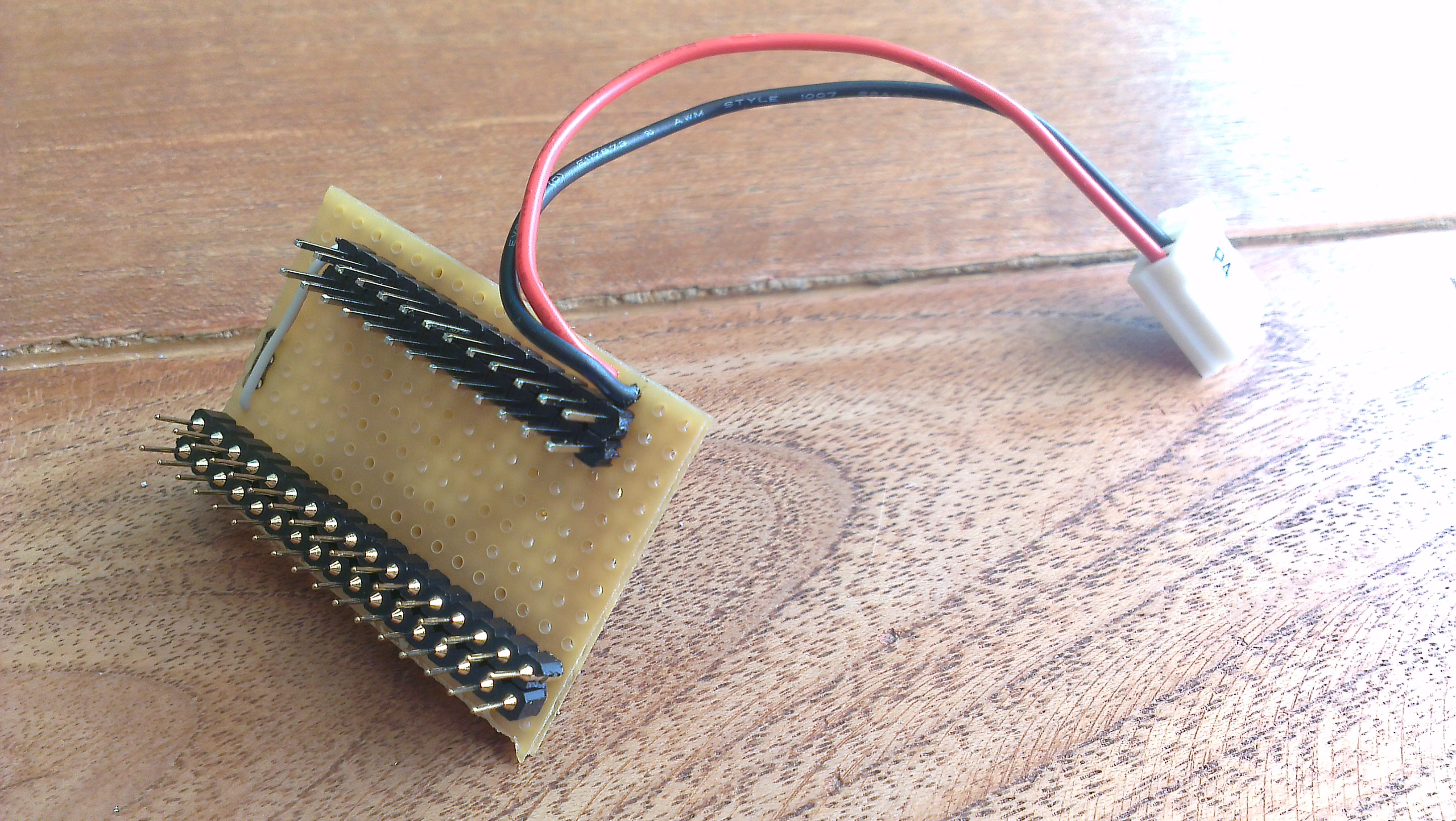
On the small PCB the following connections are made:
|
Signal |
26 pin MSX |
34 pin FDD |
|
GND |
01 |
Power Connector |
|
RDY |
02 |
34 |
|
+5V |
03 |
Power Connector |
|
Index |
04 |
08 |
|
Drive Select 0 |
06 |
10 |
|
Motor ON |
08 |
16 |
|
Side Select |
10 |
32 |
|
Direction Select |
14 |
18 |
|
Step |
16 |
20 |
|
Write Data |
18 |
22 |
|
Write Gate |
20 |
24 |
|
Track 00 |
22 |
26 |
|
Write Protect |
24 |
28 |
|
Read Data |
26 |
30 |
To make the Samsung SFD-321B 100% compatible the following modifications need te be made.
Replace jumper DS1 to DS0 (To make it the A drive)
Replace jumper DC to RDY (To put the RDY signal on pin 34)
Put a jumper on OPA (this adds 720kb support)
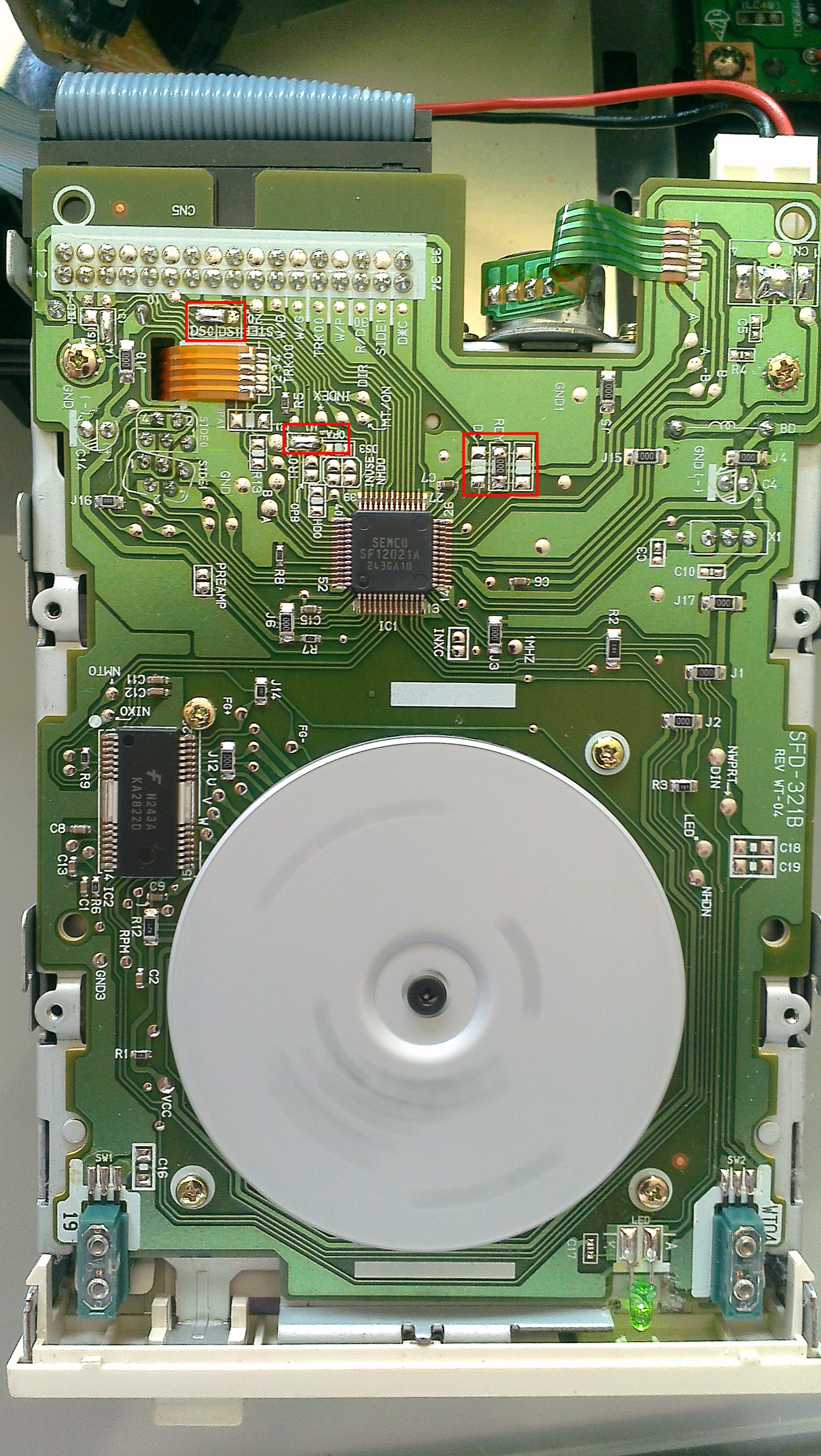
Since the diskdrive has a HD Disk sensor, you need to put a piece of tape on the HD hole. To overcome this, it is possible to remove the HD sensor.
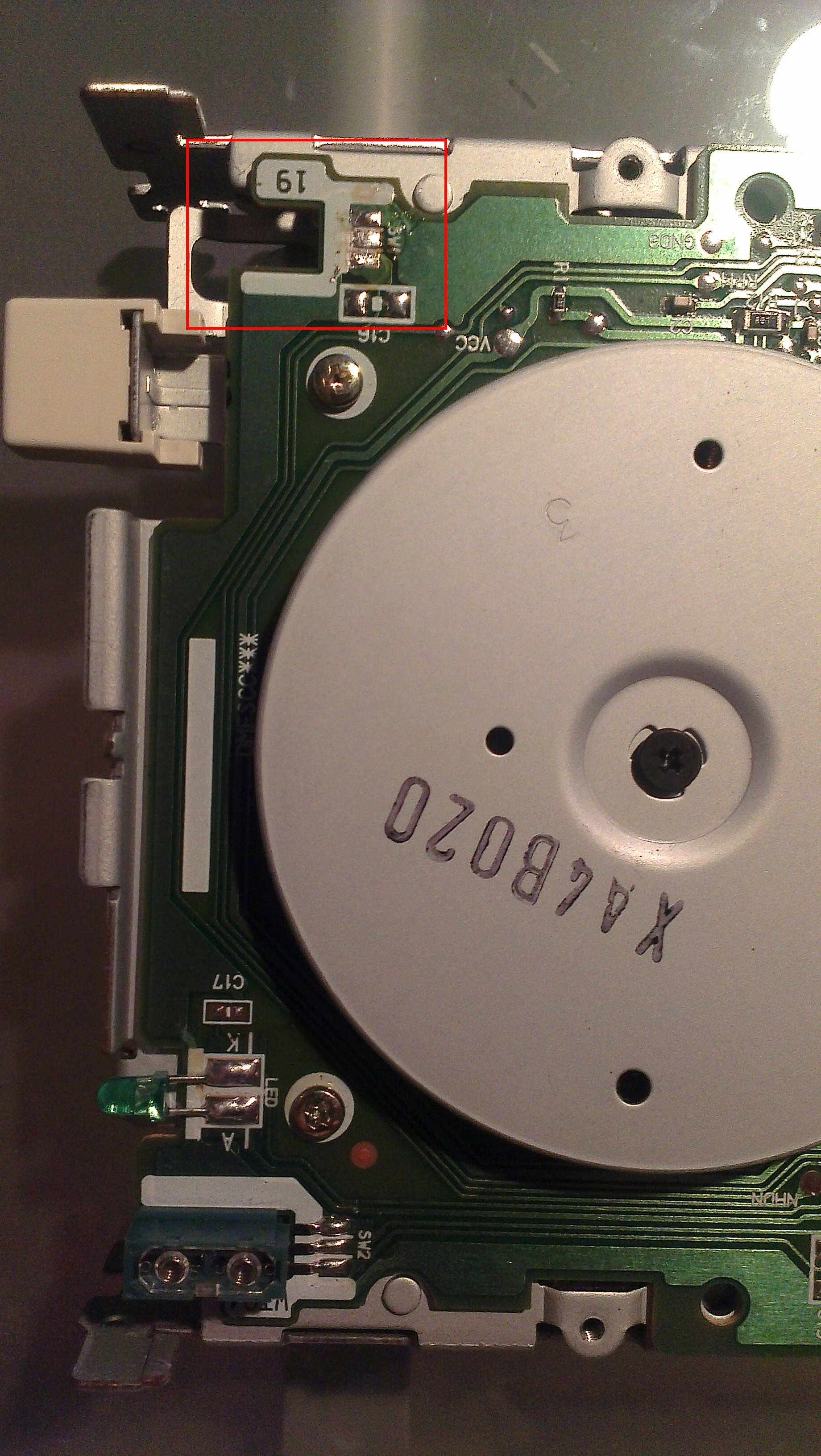
Now you’ve got a 100% compatible diskdrive, without modifications to your mainboard.